Kaveri 2.0: Guide to Karnataka’s Online Property Registration System
The Government of Karnataka has transformed the way property registrations and certificate services work through Kaveri 2.0, a modern, digital platform designed to make land-related processes faster, safer, and hassle-free.
From applying for an Encumbrance Certificate (EC) to preparing documents and booking registration slots, Kaveri 2.0 brings most property services online — reducing long queues and paperwork at Sub-Registrar Offices.
Whether you are buying property, applying for a loan, or verifying land records, this guide will help you understand how to use the Kaveri 2.0 system step-by-step.
✅ What is Kaveri 2.0?
Kaveri 2.0 is Karnataka’s upgraded online property registration portal that allows citizens to complete key property-related tasks digitally, including:
Property registration preparation
Downloading Encumbrance Certificate (EC)
Online Property Valuation
Stamp duty and registration fee calculation
Appointment booking at Sub-registrar office
Uploading documents for verification
It is part of the state’s initiative to make real estate transactions transparent, secure, and efficient.
✅ Why Karnataka Launched Kaveri 2.0
Kaveri 2.0 improves convenience and prevents errors by offering:
Old system |
Kaveri 2.0 System |
Physical paperwork |
Digital document submission |
Multiple office visits |
One mandatory visit only |
Long waiting queues |
Online appointment booking |
No online tracking |
Track application status easily |
Manual errors |
Automated data check |
The result? Faster, paperless, and more transparent property services.
✅ Key Services Available on Kaveri 2.0
Service |
Purpose |
EC download |
To verify ownership history & liabilities |
Document registration |
Sale Deed, Gift deed, Will, agreement, etc |
Property Valuation |
Find guideline value |
Stamp duty calculator |
Know exact govt charges |
Online Appointment |
Visit SRO only for biometric signing |
Online Deed drafting |
Create legally valid draft document |
✅ How to Register on Kaveri 2.0
Step-by-Step
-
Visit the Kaveri 2.0 portal
-
Click Citizen Registration
-
Enter your personal details
-
Verify mobile OTP
-
Create login credentials
-
Login to your dashboard
You can now access all property services online.
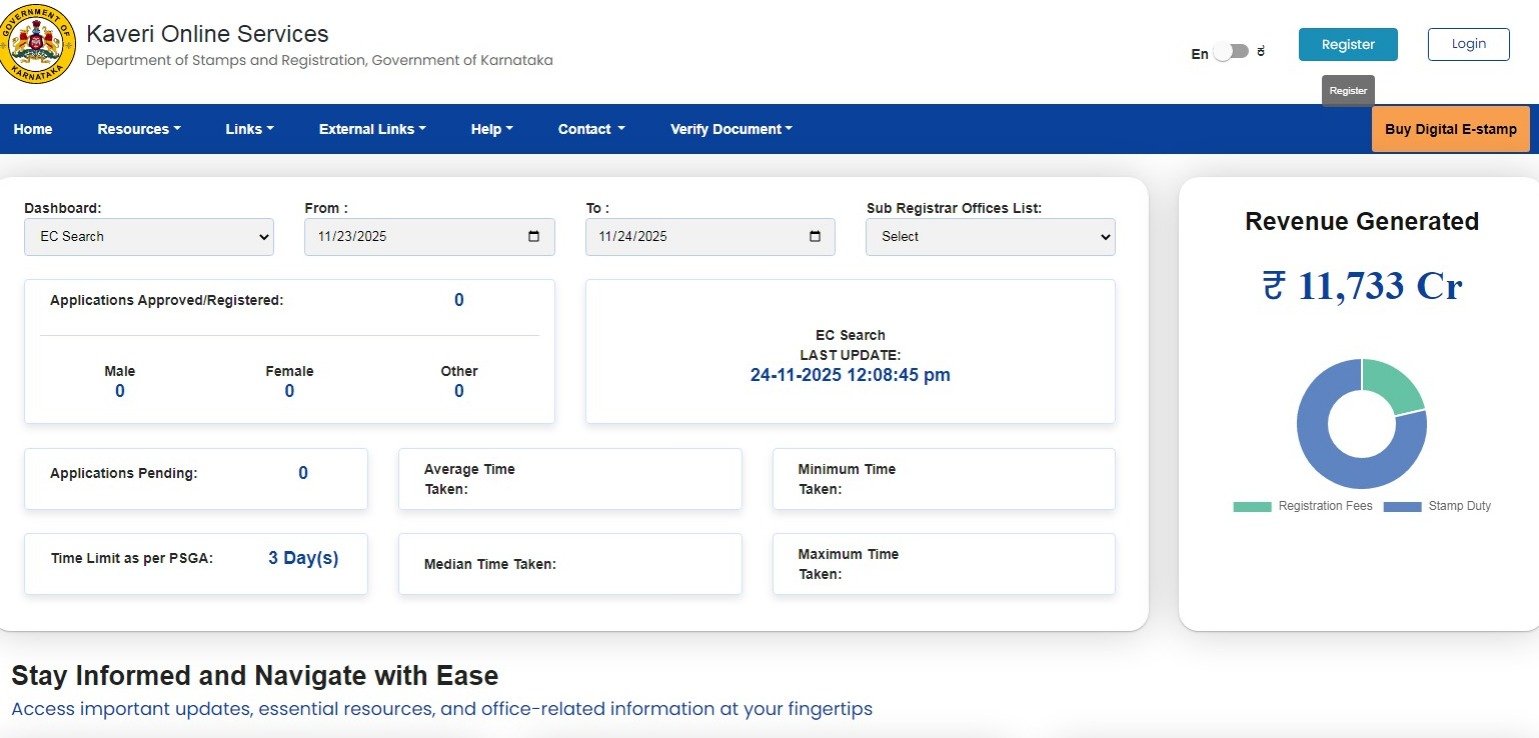
✅ How to Apply for Encumbrance Certificate (EC) Online on Kaveri 2.0
Steps
-
Login to Kaveri 2.0 portal
-
Select Encumbrance Certificate
-
Enter property details / document number
-
Choose year range
-
Pay the fee online
-
Download the EC PDF
Why EC is Important
-
Confirms legal ownership
-
Shows if loans/mortgage exist
-
Required for home loans & purchase checks
✅ How to Register Property on Kaveri 2.0
✅ Documents Required
-
Aadhar card
-
PAN card
-
Property title documents
-
Sale agreement (if applicable)
-
Revenue documents (survey details)
-
Passport-size photos
-
Stamp duty payment receipt
(Documents may vary based on property type)

✅ Stamp Duty & Registration Charges in Karnataka
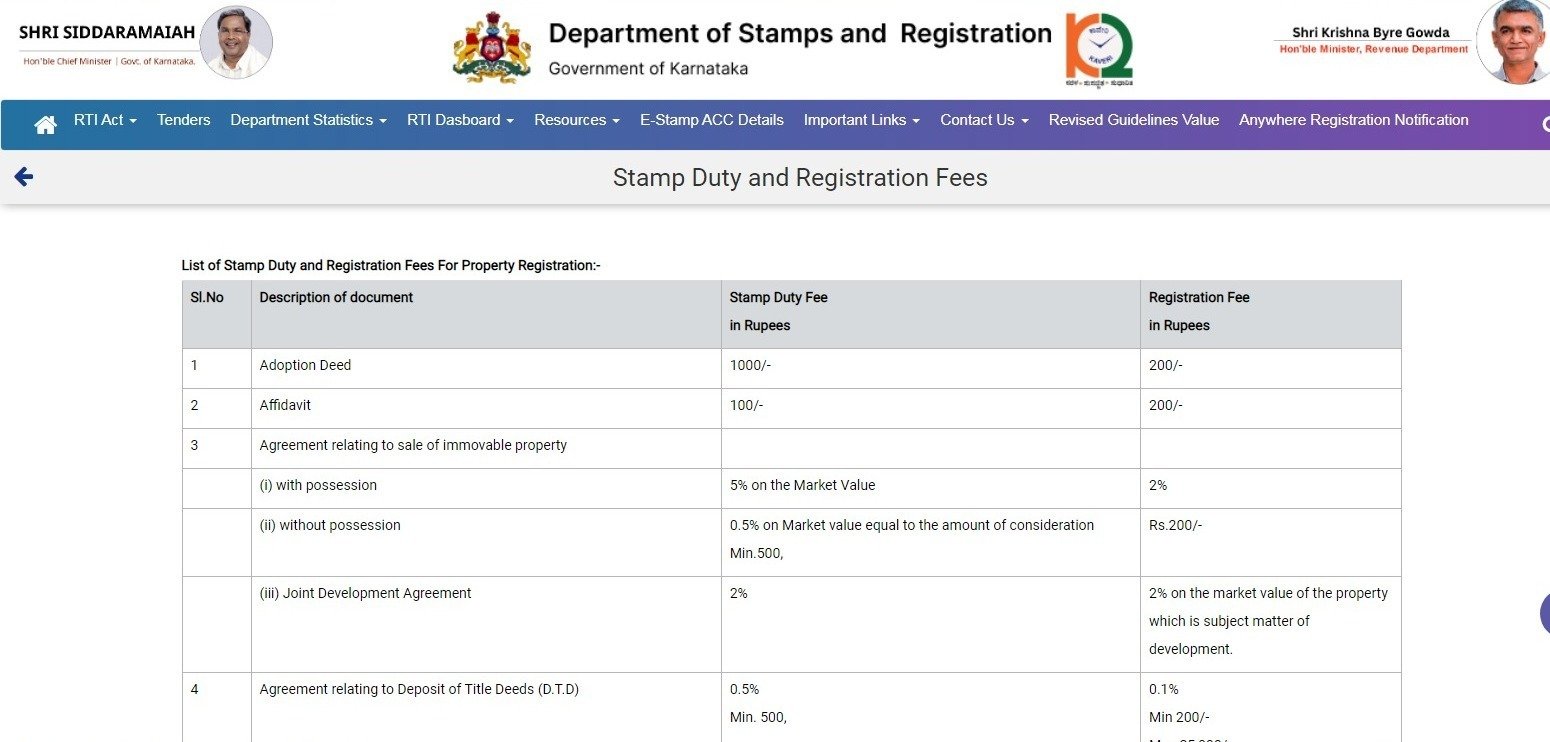
Stamp duty and fees differ based on:
-
Property type (flat/plot/site/land)
-
Location(BBMP/BMRDA/city limits
-
Value of property
You can use the Kaveri 2.0 calculator to know exact charges.
✅ Benefits of Kaveri 2.0 Portal
-
Paperless property services
-
Reduced office visits
-
Transparent fee calculation
-
Safe digital storage of records
-
Faster EC and valuation reports
✅ Common Issues & Tips
|
|
|
|
|
|
|
|
|
|
✅ Kaveri 1.0 vs Kaveri 2.0
Feature |
Kaveri 1.0 |
Kaveri 2.0 |
Online EC |
✔️ |
✔️ Faster & Updated |
Deed drafting |
❌ |
✔️ Online draft |
Appointment booking |
⚠️ Limited |
✔️ Full system |
Document upload |
❌ |
✔️ Yes |
User Experience |
Old design |
Modern UI |
✅ Conclusion
Kaveri 2.0 brings Karnataka’s property services into the digital era — making buying, registering, and verifying property details easier than ever.
With online EC, fee calculators, and digital document submission, the system ensures transparency and convenience for property buyers, owners, and developers.
If you plan to buy property in Karnataka, learning to use Kaveri 2.0 can save you time, effort, and paperwork.
✅ FAQs
1. Is physical visit still required?
Yes — one visit is needed for biometric signing & final registration.
2. Can I download EC without visiting the office?
Yes, EC is fully online.
3. Can sale deeds be drafted online?
Yes, Kaveri 2.0 allows online deed drafting & document upload.
4. Is the portal free to register?
Yes, citizen registration is free.

