How to Download EC online in Tamil Nadu
What is EC in Land Registration?
EF Full form: Encumbrance Certificate (EC) is a legal document issued by the Sub-Registrar’s office that provides details about the property’s ownership history and any encumbrances associated with it. Encumbrances refer to claims, mortgages, liens, or other legal obligations on the property. The EC certifies whether the property is free from any such encumbrances or has existing ones, thereby verifying the property’s title and legal status.
By this end of this blog, you will be able to understand the benefits of EC, how to check EC online, how to download EC online, details and contents of EC.
How to Check EC: Uses of an Encumbrance Certificate
1.Verification of Clear Title:
The EC Full form Encumbrance Certificate – helps verify the current ownership of the property and the history of previous owners. This is crucial for buyers to ensure that the person selling the property has a clear title and legal right to transfer ownership.
2.Legal Due Diligence:
Before purchasing property, buyers and financial institutions use the EC to perform due diligence, ensuring the property is free from disputes, claims, or financial liabilities.
3.Loan Application:
Banks and financial institutions require an EC when processing loans against property. It helps them ascertain that the property is free of any encumbrances and can be used as collateral.
4.Property Sale and Transfer:
Sellers must provide an EC to potential buyers to demonstrate that the property is encumbrance-free, facilitating a smooth and transparent transaction. It also helps in avoiding legal disputes post-sale.
5.Property Registration:
The EC is often needed during the registration of property transactions, ensuring that the property’s title is clear and that there are no legal issues affecting its transfer.
6.Legal Disputes:
In case of legal disputes involving property, the EC can serve as evidence to establish the property’s ownership history and current status.
7.Title Verification for Inheritance:
When a property is inherited, the EC helps in verifying the title and ensures that the property has no existing encumbrances that could affect the inheritance process.
8.Government and Legal Proceedings:
The EC may be required for various government and legal proceedings, including property disputes, succession cases, and tax matters, to establish the property’s legal standing.
How to take EC online: Details of an EC - Encumbrance Certificate
1.Property Details:
To download EC online, first we must know the below details,
- Location: The geographical location of the property, including the address and boundaries.
- Survey Number:The survey number or land identification number assigned to the property.
- Dimensions:Measurements or dimensions of the property plot.
- Ownership Details:
- Current Owner:The name(s) of the current owner(s) of the property.
- Previous Owners:Names of previous owners, if any, providing a historical record of ownership transfers.
2.Transaction History:
To download EC online, Transaction history is must,
- Sales: Details of any sales transactions involving the property.
- Gifts:Information about any gifts of the property.
- Partition Deeds: Records of any partition deeds, if the property was divided among heirs or parties.
- Lease Deeds: Details of any lease agreements associated with the property.
- Mortgages: Information on any mortgages or loans taken against the property.
- Other Transactions: Any other significant transactions affecting the property, such as transfer of rights or encumbrances.
3.Encumbrances:
- Mortgage Details: Information on any existing mortgages or liens on the property.
- Legal Dues: Records of any outstanding legal dues or claims.
- Litigations: Information on any legal disputes involving the property, if applicable.
4.Period of Certificate:
- Coverage Period: The specific time frame for which the EC is issued is noted when you download EC online, typically it covering the last 10-15 years or as per the requirement. This section details all transactions and encumbrances within this period.
5.Issuing Authority:
- Sub-Registrar’s Office: The name and address of the Sub-Registrar’s office that issued the certificate.
- Certificate Number: A unique identification number assigned to the EC for reference.
6.Date of Issuance:
- Issuance Date: The date on which the EC was issued by the authority.
- Signature: The signature of the authorized officer who issued the EC.
- Seal: The official seal or stamp of the Sub-Registrar’s office.
Types of EC -Encumbrance Certificates
1. Form 15:Issued when there are transactions related to the property during the specified period. It details the nature of the encumbrances.
2. Form 16:Issued when there are no encumbrances or transactions for the specified period, indicating the property is free of any liabilities.
How to Apply EC in office:
How to download EC online / How to Check EC online:
1. Visit the Official Portal
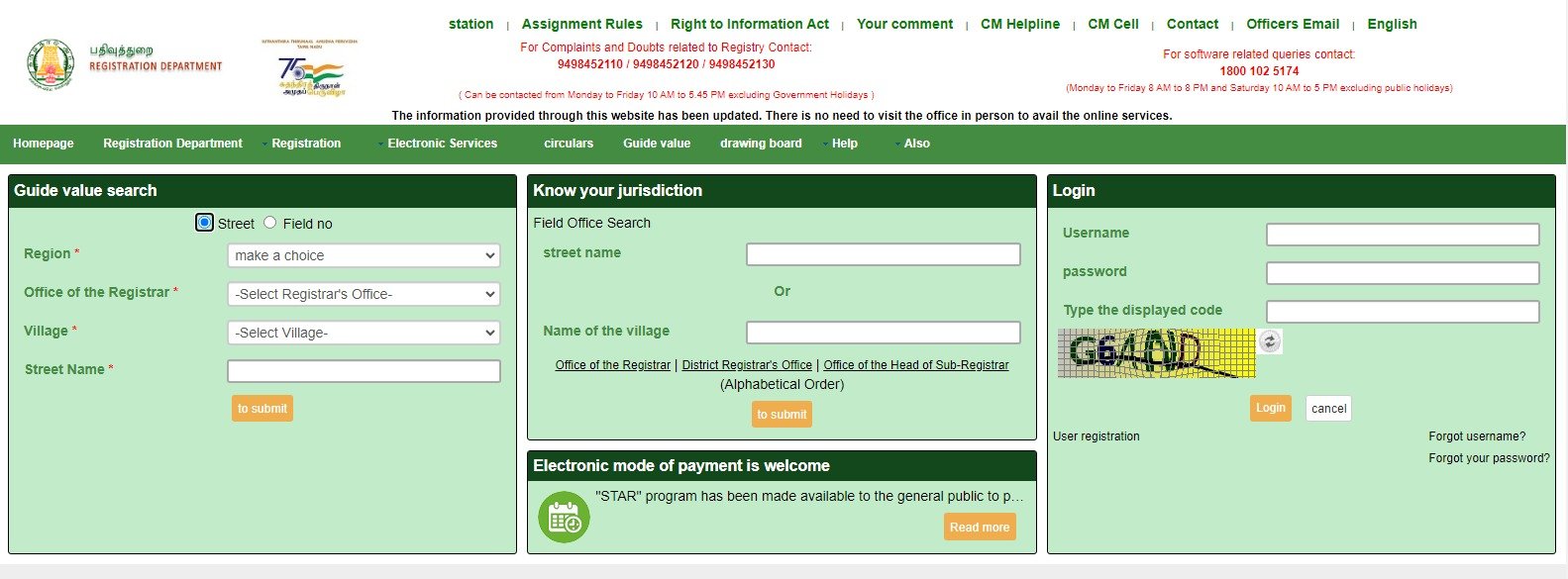
Go to the official website of the Sub-Registrar’s office or the state’s revenue department. Many states have dedicated portals for property records and certificates. For instance, Tamil Nadu uses the Tnreginet portal.
2.Register or Log In:
For First-Time Users: You may need to create an account on the portal. Provide necessary details such as your name, contact information, and any required identification.
For Existing Users: Log in using your credentials.
3.Navigate to Encumbrance Certificate Section:
Look for the section related to property certificates or documents. This might be labeled as “Encumbrance Certificate,” “Property Records,” or something similar.
4. Enter Property Details:
Provide the required details about the property for which you need the EC.
This typically includes:
- Survey Number or Land Identification Number
- Location or Address of the Property
- Period for which the EC is required (e.g., last 10 years)
- Owner Details (current and previous if needed)
5.Pay Fees:
Pay the applicable fees for processing and issuing the EC. This can often be done online using payment gateways. The fee amount will vary based on the state and the period for which the EC is requested.
6.Submit Application:
Review the details entered and submit your application. You might receive a confirmation message or receipt for your payment.
7.Download the EC:
Once your application is processed, you should be able to download the EC directly from the portal. It might be available in PDF format. Check your account dashboard or the specific section where documents are available.
8.Print or Save:
After downloading, you can print or save the EC for your records. Ensure to keep a copy of the document as proof for any future reference or transactions.
Additional Charges when you download EC online:
In some cases, there may be extra charges for expedited processing or for obtaining multiple copies of the EC.
Online Application Fees:If applying online, there may be an additional convenience fee charged by the online portal or service provider.
Example Fee Structure (subject to change based on local regulations):
- Application Fee: ₹50 – ₹100
- Issuance Fee for 1 Year: ₹100 – ₹200
- Additional Fees for Each Extra Year: ₹50 – ₹100
- Expedited Processing Fee: Varies by office
Note: Fees can vary based on the local Sub-Registrar’s office, state regulations, and any recent changes in policies. It is advisable to check with the local Sub-Registrar’s office or their official website for the most accurate and up-to-date fee structure.
Additional Tips: How to download EC online
-
Verify Details: Ensure all property details entered are accurate to avoid issues in processing.
-
Check Processing Time: Some portals might take time to process and make the certificate available. If there is any delay, check the status through your account or contact customer support.
-
Contact Support: For state-specific instructions, check the official website or contact the local Sub-Registrar’s office.
Also learn how to verify Patta and Chitta online: https://noahinfra.in/how-to-verify-land-records-like-patta-and-chitta-online/
Importance of Encumbrance Certificate
In summary, an EC full form Encumbrance Certificate, is a vital document in real estate transactions, providing a detailed account of all encumbrances associated with a property, thereby ensuring a clear and marketable title.

